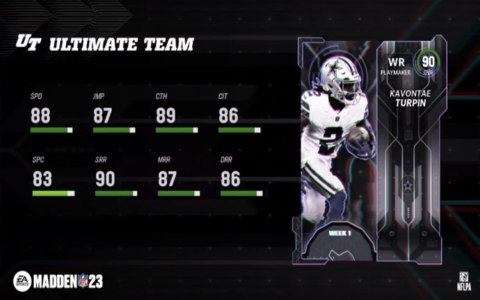Alright, so I’ve been diving deep into the new College Football 25 game, and one of the big questions I had was whether you could play 2v2 locally. You know, get a couple of buddies over, grab some controllers, and have a real showdown. Here’s what I found out.
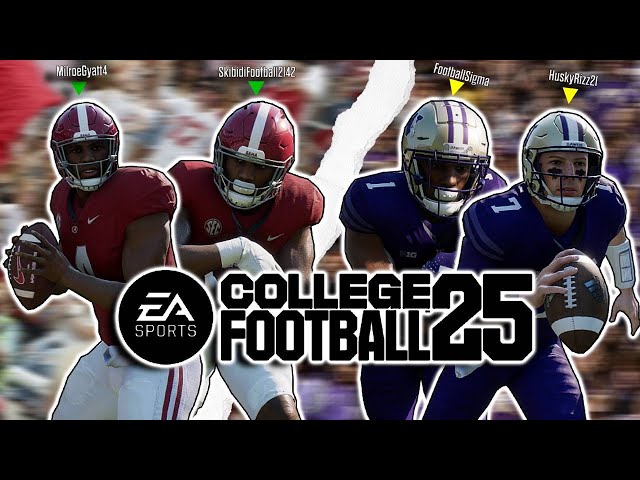
I started by just booting up the game and poking around the menus. I checked out the different game modes, looking for anything that mentioned local multiplayer or 2v2 specifically. No luck at first, it wasn’t super obvious.
Then I jumped into a standard “Play Now” mode, hoping there might be some hidden options there. I picked a couple of teams, and that’s when I saw it. When you’re selecting your controller sides, you can actually assign multiple controllers to the same team.
- First, I assigned two controllers to the home team.
- Then I assigned another two to the away team.
Boom! We were in business. We started the game, and sure enough, each of us was controlling players on our respective teams. It was a total blast, just like the good old days.
We played a few games, trying out different team combinations and strategies. It’s definitely a different experience playing 2v2 compared to just 1v1. You gotta work together, coordinate your plays, and really communicate to succeed.
My Realization
So, the short answer is: Yes, you can absolutely play 2v2 locally on College Football 25. It’s not super well-documented in the game itself, but it’s definitely there. Just gotta know where to look! It made the night awesome!